Aadhar Link Bank of India: Aadhaar has become mandatory for government schemes, subsidies, and bank transactions. Without the Aadhaar card linked to the bank account, the subsidy of government schemes is not credited to the account, and the PM Kisan subsidy is also not credited to the account. The process has been made easier, especially for Bank of India account holders.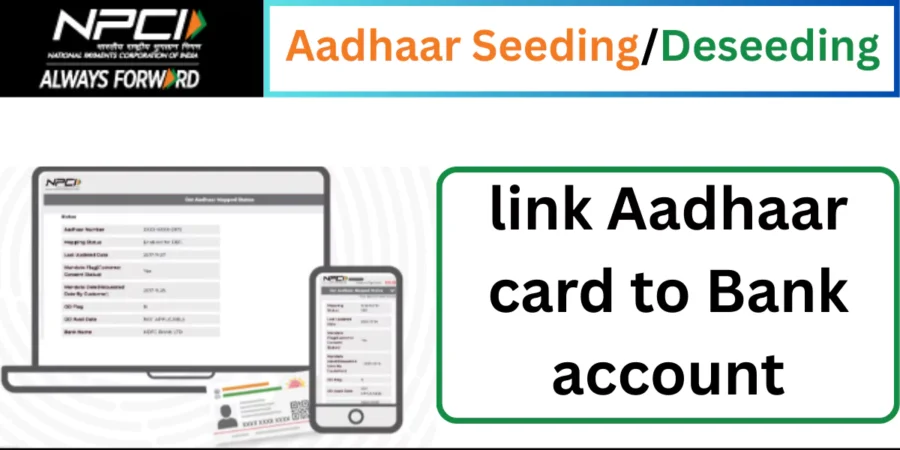
In this article, you will learn how to link Aadhaar with a bank account online. You can do this procedure at home.
Why do you need to link your bank account with Aadhaar?
In the era of digital transactions, every financial transaction is happening outside without going to the bank. In such a situation, for the security of bank transactions and digital transactions, it is necessary to link Aadhaar with the bank account.
- To get the subsidy of the government scheme in the bank account.
- to get LPG gas subsidy.
- To complete the KYC of the bank account.
- To make banking transactions more secure…
Aadhar Link Bank of India online Process
To link your Aadhaar with your bank account, you need to visit the official website of the government of India, www.npci.org.in. When you come to this website
- Go to the “Consumers” option on the homepage.
- After this, you have to go to ‘Bharat Aadhaar Seeding Enabler (BASE)’.
- After this, you have to go to the option of ‘Aadhaar Seeding/Deseeding’ from the left side.
- On the new page that opens, enter your Aadhaar number in the first row. And in the front row, you have to select the option of ‘seeding from’ the options of ‘seeding and de-seeding’. In the field below, you have to select the bank to which you want to link Aadhaar, like Bank of India. Enter your bank account number in the space provided at the end.
- In the next step, if there is no Aadhaar seeding for any bank before this, then you have to choose the option of ‘Fresh Seeding.’ If there are two accounts in the same bank and one of them has to do Aadhaar seeding, then you have to choose the option of ‘Movement-Same bank with another account.’ And if the other bank account has Aadhaar seeding and Bank of India has to change it to Aadhaar seeding, then you have to choose the option of ‘Movement-From one bank to another bank.’
- Enter the captcha code below the tick mark, and finally click on the submit button in green.
- After clicking on the submit button, you will get a confirmation message that your Aadhaar seeding has been successful.
In this way, your Aadhaar link will be completed by the Bank of India.
Conclusion
Aadhar Link Bank of India: Process to link Aadhaar card to Bank of India account online In this article, we have seen the detailed information about how to link Bank of India Aadhaar. You can link your Aadhaar to your bank account by going to the NPCI portal through your mobile and changing the Aadhaar link of the first linked bank account to the desired bank account. If you like it, share it with your friends.
Subscribe and join our social media group for more information.
